The floor and ceiling are common mathematical functions. In this post, we will learn how to typeset both in LaTeX!
1. Floor function in \(\LaTeX{}\)
The floor function \(f(x)\) takes a real number \(x\) as an input and returns the greatest integer less than or equal to \(x\).
A floor function is denoted floor(x) or ⌊x⌋. The latter corresponds to square brackets without upper horizontal bars.
In \(\LaTeX{}\), we use the commands \lfloor and \rfloor in math mode to get left and right symbols of the floor function. Check the following illustrative example:
% Floor function in LaTeX
\documentclass{article}
\begin{document}
In \LaTeX{}, the floor function can be typeset using the commands: \verb|\lfloor| and \verb|\rfloor|. Here is an example: floor($x$)=$\lfloor x \rfloor$
\end{document}
Compiling this code yields:
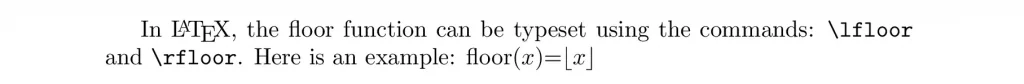
For an extended size of floor symbol, we can add
\leftbefore\lfloorcommand and\rightbefore\rfloorcommand. For more details about controlling the size of these brackets, I invite you to read this post!
2. Ceiling function in \(\LaTeX{}\)
The ceiling function \(f(x)\) takes a real number \(x\) as an input and returns the least integer greater than or equal to \(x\). A ceiling function is denoted
A ceiling function is denoted ceil(x) or ⌈x⌉. The latter corresponds to square brackets without lower horizontal bars.
In \(\LaTeX{}\), we use the commands \lceil and \rceil in math mode to get left and right symbols of the ceiling function. Check the following illustrative example:
% Ceiling function in LaTeX
\documentclass{article}
\begin{document}
In \LaTeX{}, the ceiling function can be typeset using the commands: \verb|\lceil| and \verb|\rceil|. Here is an example: ceil($x$)=$\lceil x \rceil$
\end{document}
This code produces:
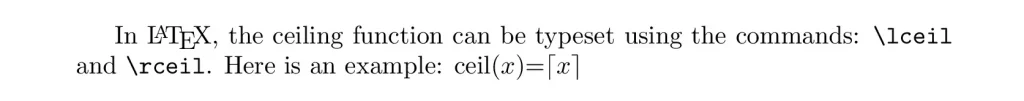
For an extended size of ceiling symbol, we can add
\leftbefore\lfloorcommand and\rightbefore\rfloorcommand. For more details about controlling the size of these brackets, I invite you to read this post!
We reached the end of Today's tutorial, if you find it useful, please share it with your friends!